- Pc Hacking software, free download
- Pc Hacking Software Download
- Pc Game Hacking software, free download
- Pc Game Hacking Software
Hacking Tools are computer programs and scripts that help you find and exploit weaknesses in computer systems, web applications, servers and networks. There are a variety of such tools available in the market. Users can easily download hack tools for ethical hacking. Some of them are open source while others are commercial solution. Nessus is one of the best hacking software for pc which works on a framework between server and client. Moreover, as the tool is free, you will be able to scan the vulnerabilities of different networks quite quickly. The tool is developed by Tenable Network Security, which is the best in the market.
Best bank hacking software 2021, There Are Many Apps And Websites through which One Can Hack Bank accounts. While some Bank Hacking apps like Oracle2000, RedZone newly developed bank hacking tool that comes in different operating systems such as APK, iOS, EXE, MacBook, windows. others operates and function locally but XDOLTE works Globally.
- Attach the flash drive to your computer. Open the Windows 10 download page. Click Download tool now. Double-click the downloaded tool. Follow the on-screen prompts, making sure to use your flash drive as the installation location. Leave the flash drive plugged in after the creation process completes.
- Part 1: How to Hack Mobile Phones with Computer via Neatspy. Neatspy is the best tool with which to hack mobile phones with a computer. It’s a relatively new service. However, it has already established itself as the leader of all spy tracking software.

You may have Learnt about Many Universal Hacking Softwares but XDOLTE is one best program that almost all the bank hackers in the world use.
By Now, You should Be wondering What’s XDOLTE and How exactly this software works. In this post, I will be showing you everything you need to know about this universal bank Hacking Software.
What’s XDOLTE and How does It Work?
XDOLTE is a Universal Bank Hacking Software which makes it easy anonymously stealing other peoples bank details without notice.
Not just that. After stealing these details such as card number, Cvv, expiry date and Card pin, XDOLTE still makes it possible withdrawing from stolen card details.
Pc Hacking software, free download
The Mobile App got Multiple hack related functions such as listed below.
💳 XDOLTE – BEST OTP BYPASS APPLICATION:
This is one of the very First Feature which makes it easy for you to transfer money from any stolen credit or debit card details without OTP.
CHECKOUT: best flash funds application 2020
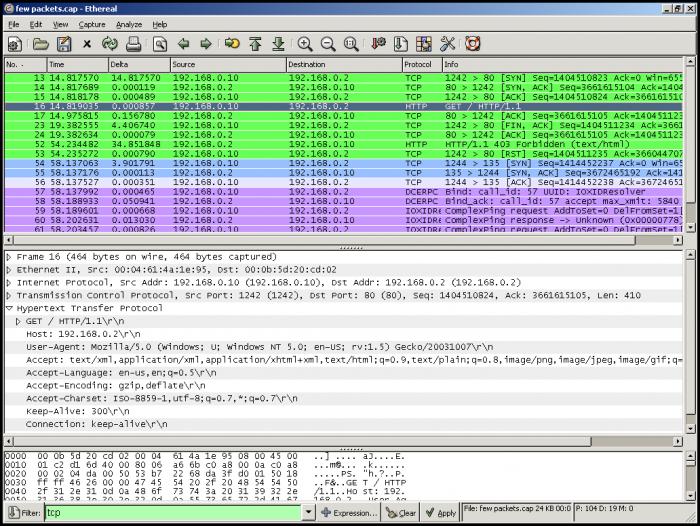
Yes: It’s Very Sure, easy and possible using XDOLTE. You can make unlimited bank transfers without OTP verification so long you’ve got the card details available. Have You stolen some card details looking for ways to cash them out? XDOLTE is the perfect software for use.
💳 CARD FOR SHOPPING IN BUILT-IN WALLET:
minus Other Additional Features, XDOLTE gives you free random Cards which you can use for shopping on any website online both locally and internationally.
All you need is Just select card for shopping option and it will give you the credit card details. You keep getting more and more active cards when page is refreshed. Card details are unique to every XDOLTE member. Which means card displayed to you for use are different from what other XDOLTE users get from their own software.
You Can get unlimited card details here to buy things online and you can also sell card details to people who needs. (more money making opportunity).
💳 ADVANCED BEST FLASH FUNDS 2021 (FLASHING):
Another big feature of XDOLTE which enables you to flash Funds to any Bank account. With this function, you can send Fake Bank Alert to any Bank account and get their banks updated with the exact amount you Flashed.
This balance added as a result of your flash will be cleared after 24hrs. You can make good money sending fake bank alert. On the software, there’s a quick guide on how to make over $10000 monthly sending fake alerts. If you follow and explore the guides you can earn more than.
There Are Many Other Ways Through Which You can Hack Bank Account But the risk involve is high. So XDOLTE is made to reduce the risk of stealing money from other peoples bank without fear of getting caught.
Right on the App, before You access there’s automatic IP changer which makes it difficult tracking your location.
XDOLTE have over 200 IP location and once your auto IP is turned on, Your location keep changing every 2 minutes
How to Buy XDOLTE – Best Bank Hacking Software
XDOLTE have different Purchase Plans. You can place order for any of the available plans below.
- PRO
- PRO +
As soon as order is completed successfully, you will get your unique download link.
FREQUENTLY SEARCHED:
- how to hack a bank account in Nigeria
- How to hack a bank account in USA
- How to hack a bank account in Australia
- How to hack a bank account in United Arab Emirates (UAE)
- How to bypass OTP verification
- How to hack Debit card
- How to withdraw money from Debit card without OTP verification
- How to transfer money without traces
- How to do wire transfer without traces
- How to use bank logs and cash out
- How to card successfully
- Advanced method of carding
- Advanced method of Flash funds
- Bank account flashing
- How to do flash funds
- How to send fake bank credit alert
- How to convert real money to bitcoin
- How to swap bitcoin with Ethereum
- How to divert OTP verification
- How to shop without OTP verification process
- How to hack bank account with advanced keylogger method
- Advanced phishing
- Advanced spamming
- Advanced hacking of bank account
- Advanced bank account hacking
- Advanced Trojan use
- Advanced viruses for bank account hacking
- Best bank account hacking method
- Hack bank account in Nigeria with BVN
- Hack bank account without BVN
- Hack bank account in Nigeria with just sim card
- How to cash out with a stolen phone
- How to prevent bank account hacking
- How to track a bank transaction
- How to sell bitcoin for real cash
- How to buy bitcoin without verification
- How to bypass OTP verification
- How to clone mobile banking app
- How to clone internet banking
- Verified offshore bank accounts
- Where to buy bank hacking application
- Where to buy bank log
- Where to buy bank logs
- Where to buy bitcoin in Nigeria where to buy bitcoin in the UK
- Where to sell bitcoin for real cash where to sell BITCOIN cash
- Where to sell PayPal funds
- Where to sell Payoneer funds
- Where to sell litcoin for real cash
- Where to get bank hacking application
- Xdolte powerful bank account hacking app
- Powerful ATM card hacking software
- Bank account hacking software
- How to hack bank account
- Hack bank account
Oh! How to buy Xdolte? You Can >>CLICK HERE<< to buy it, you can also contact Us and place your order directly on our sales WhatsApp channel by clicking below WhatsApp button.
:no_upscale()/cdn.vox-cdn.com/uploads/chorus_asset/file/19941140/4io8hOi.png)
Table of Contents
Introduction
Have you ever been connected to your computer when something strange happens? A CD drive opens on its own, your mouse moves by itself, programs close without any errors, or your printer starts printing out of nowhere? When this happens, one of the first thoughts that may pop into your head is that someone has hacked your computer and is playing around with you. Then you start feeling anger tinged with a bit of fear, because someone is violating your personal space without your permission and potentially accessing your private data. At these times instead of panicking, this tutorial will show what to do and how to potentially help you track down the hacker and report them to the authorities.
When your computer is hacked, a hacker will typically install a Remote Access Trojan, or RAT, that will allow them to gain access to it again in the future. This trojan will listen on a TCP or UDP port and wait for connections from the remote user. Once the remote user is connected they will have full access to your computer and be able to access files, programs, screen shots, and possibly your web cam.
While the hacker is connected, though, they are vulnerable because we can use programs that allow us to see the IP address that the user is connected from. This IP address can be used to find their approximate geographic location, possibly login names from their computer, and identity clues from their host names. We can then use this information to report them to the authorities or law enforcement. The first step is to proceed to the next section where you will learn how to use a tool called TCPView to examine the connections between your computer and a remote one.
Using TCPView in Windows to see who is connected to your computer
Pc Hacking Software Download
TCPView is a powerful tool for Windows that allows you to see all of the current TCP/IP network connections on your computer. As almost all remote hacks are perpetrated over the Internet, you will be able to use TCPView to quickly spot any remote computers that are connected to your computer. To use TCPView please download it from the following location and save it on your desktop:
To find a hacker that may be connected to your computer, run TCPView and accept the license agreement. You will now be shown a page that displays all of the active TCP/IP connections on your computer. If there is a remote user connected to your computer at this time, then TCPView will show their connection and the IP address they are connecting from.
When using TCPView always be sure to disable the resolve address feature as we want to see the connected IP addresses. To do this, when TCPView is open, click on the Options menu and then uncheck Resolve Addresses. Now that TCPView is setup properly, let's see how TCPView works by looking at a screen shot of TCPView showing only legitimate connections.
As you can see from the image above, the only programs that show an ESTABLISHED connection are related to the Internet Explorer process. If Internet Explorer was just used within the last 5-10 minutes, then these connections are legitimate connections that were made to various web sites. The processes that are in a LISTENING state look to be legitimate Windows programs, so they can be ignored as well. To be safe, though, you should always check the paths of all LISTENING programs by double-clicking on the program name. This will open a small dialog that shows you the path to the executable. If the program is in the proper place then you have confirmed that these are legitimate programs.
Now, let's say that you were using your computer and your CD drive ejected on its own. As this is a little strange you should start TCPView and look at its connections.
Can you spot the strange connection in the screen above? We see ESTABLISHED Internet Explorer connections to a variety of hosts, but if you recently used it then that is normal. At the very top, though, is a strange process called a.exe that has an established connection to to the remote IP address 67.83.7.212 and is listening on the local port number 26666. If you do not recognize the program or the remote address, then you should immediately become suspicious. The next step is to see if there is any legitimate program that uses that port number. By looking at this Wikipedia Page we see that there is no legitimate program assigned to the 26666 port number. If you are concerned that you are seeing a suspicious connection, you should definitely write down the name of the program, its file location, and the remote user's IP address so that you have it available later. You may also want to take screen shots in the event you need to show it to the authorities. Finally, we double-click on the process name to see where it is located and find that it is stored directly in the C:Program Files folder.

Executable programs should not be stored directly in the C:Program Files folder, so it paints a stronger case that this is not a legitimate program and that someone was accessing your computer without your permission. To be safe, you should end the process so that the hacker is no longer connected to the computer. Now that you know that someone has been accessing your computer without your permission, you should continue to the next section to learn how to use the information we just gathered to track them down.
Using our clues to track down the hacker
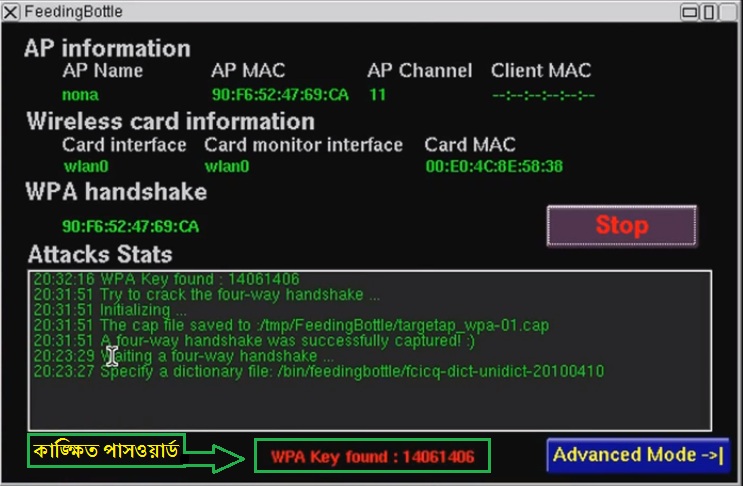
Now that you know the potential hackers IP address, you can use that to track them down. The first thing you want to do is get a general geographical location for the user. This can be done using the GeoIPTool site. When you are at that site, enter the IP address for the remote user you saw connected to your computer. GeoIPTool will then display the general location for this IP address as shown below.
As you can see from the above image, the remote IP address that connected to your computer is supposedly located in Clifton, New Jersey in the USA.
Unfortunately, the GeoIP information is not always accurate, so we want to use another tool called Traceroute to corroborate what the GeoIPTool showed. Traceroute is a program that will print out the host names of all the devices between your computer and the remote one. As ISPs typically give hosts names to their devices using geographical names, we can get further clues as to the location of the IP address.
To use Traceroute you can go to this web site: http://www.net.princeton.edu/traceroute.html. Once there, enter the hackers IP address and click on the Go button. A traceroute process can take a while, so you may want to do something for 5-10 minutes and then come back and check the results. When done, you should see output similar to what is shown below.
Notice the hostname of the last device in the traceroute and the portion that I highlighted. Based upon the information we received from GeoIPTool, this further confirms that the IP address most likely belongs to someone from Clifton, New Jersey.
In a real example, though, it will not always be as easy to figure out the location of a remote IP address. In those situations your best bet is to contact the abuse department for the ISP that owns the remote IP address and let them know what is going on. They will usually issue an alert to the hacker, which if nothing else, will scare them enough that maybe they wont do it again. To find out the name of the ISP that owns the particular IP address, you can go to http://whois.arin.net and enter the IP address in the Search Whois field in the top right of the home page. This will look up and list the Internet service provider that owns that particular IP address and will usually contain an email you can contact. If you plan on reporting this hack to the authorities, you should avoid contacting the ISP at this time.
Pc Game Hacking software, free download
Finally, someone accessing your computer without permission can be a federal crime, so if you are truly concerned, you can gather all of this information and contact your local police department's cyber crime division. If your police department does not have this division then you can contact the FBI Cyber Crime division.
What you should do once you know you have been hacked
Once you know you have been hacked you should immediately harden your computer's security so that it cannot happen again. To do this please perform each of these steps:
- Change all the passwords for all the accounts on your computer, your email accounts, and any banking accounts.
- Install all the available Windows Updates. Information on how to do this can be found in this tutorial: How to update Windows
- If you use Remote Desktop, change the port it listens on by using this tutorial: How to change the Terminal Services or Remote Desktop Port
- Check your programs for available updates using Secunia PSI: How to detect vulnerable and out-dated programs using Secunia Personal Software Inspector (PSI)
- Use a firewall on your network or your computer. The best line of defense from remote attacks is a hardware firewall such as a personal router. If you only have one computer and the Internet modem is connected directly to your computer, then make sure you enable the Windows firewall.
Once you have completed all of these steps, your computer will be much more secure.
Pc Game Hacking Software
Conclusion
Hopefully the information in this tutorial will help you to gain control of your computer in the event someone hacks it. When reviewing this information, though, it is important to not to jump to conclusions and assume every unknown established connection is a hacker. In most cases, connections you see in TCPView are all legitimate and nothing to be concerned about. If you do encounter something that looks suspicious to you, feel free ask us in the tech support forums. One of our members can help you determine if this connection is something that you really need to worry about.
Comments are closed.