- ICloud Remover is an app that helps the user with security management. The program allows you to bypass the security layers found in most iOS devices. It also lets the user break the iCloud locks forever. It works on almost all iOS devices. Whilst the tool is not free, you can use a demo version to check it out for yourself. What is the iCloud.
- ICloud Remover 1.0.2 promises that: It will remove the iCloud lock once and for all Your device will be removed from the previous owner’s iCloud account. You will finally activate and set up your iPhone with your own iCloud account.
- The iCloud Remover 1.0.2 tool removes the iCloud lock from your iPhone, iPad or iPod Touch using the wireless AES cloned server ask for decrypt the iCloud account and this provide us 100% iCloud Remove success.
- Icloud Remover 1.0.2 Tool ( Bypass Package) Online
- Icloud Remover 1.0.2 Tool ( Bypass Package) Download
Become a Redditor. And join one of thousands of communities. 🍎iCloud Remover 1.0.2 Tool 🛠 Black Pearl🔑 Activation 📲Patch 2019 ( youtube.com) submitted 1 year ago by Plz-Unlock-Me. May 04, 2020 Steps to Bypass iCloud with iCloud Remover 1.0.2 tool. Visit this link to Download iCloud Remover 1.0.2 package. (cracked for you) Connect your Device to your PC or MAC. Unzip the “iPhoneActivationRemove.rar” and Start the iCloud Remover 1.0.2 tool. Start the Web and AES Service and wait for iCloud to be removed.
Icloud Remover 1.0.2 Tool ( Bypass Package) Online
Quickly remove the iCloud block from your iOS device with the help of this useful and lightweight software tool that will spare you some headaches
Devices that run iOS are known for their advanced security systems that offer several layers of protection that make it almost impossible for someone else to access your phone or data. Unfortunately, this tight security system has its drawbacks, such as when the one it locks on the outside is none other than yourself.iCloud Remover is a lightweight software tool that helps you remove the iCloud lock from your iOS device permanently.
A retro-looking iCloud unlocker
All iPhone users know how modern their iOS looks, so they might be fooled at first by this Windows app that looks as if it was created somewhere in the early 2000s.However, you shouldn't let yourself be fooled by looks alone, as it currently still manages to support the latest versions of iOS. The easy-to-use tools it provides help you factory Unlock all iPhones regardless of bootloader, baseband and firmware version up to the latest iOS and beyond. It also works on all Windows and Mac versions.
An app that will make your iOS device feel as if it were brand new
You can spend less time searching and more time to enjoy your new unlocked iPhone since this tool can unlock any blacklisted phones. Currently it works on all iOS phone models including iPhone 5, iPhone 5S, iPhone 5C, iPhone 6, iPhone 6S, iPhone 6S+, iPhone 7, iPhone 7+, iPhone X, iPhone 8, iPhone 8+.You can even make it seem as if it were Neverlocked via the IMEI change function. To perform the unlock, all you have to do is connect the USB cable, and run the iCloud Remover software.

An overall good program for when you want your phone to be Nevelocked again
iCloud Remover comes as a welcome addition for when you've locked yourself out of your phone via iCloud, making it an almost indispensable tool for any Apple users considering how common the problem can be.One thing you should know is that you may use this app at your own risk, as inproper use can lead to damage to your iPhone's system files.
Filed under
iCloud Remover was reviewed by Teodor NechitaIcloud Remover 1.0.2 Tool ( Bypass Package) Download
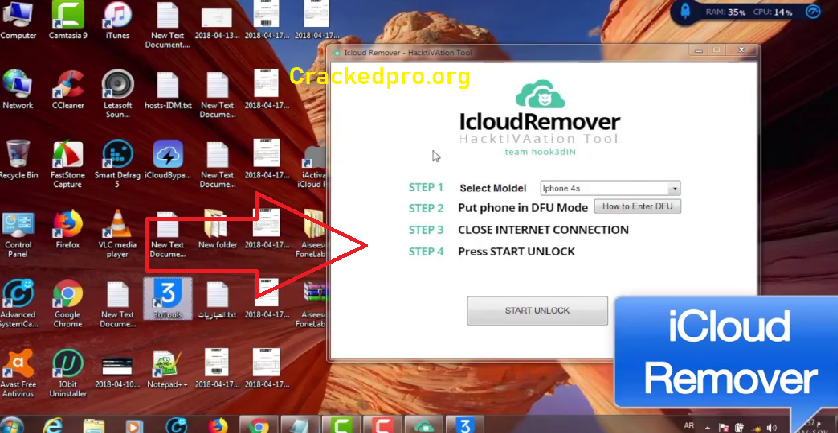
iCloud Remover 1.0.2
add to watchlistsend us an update- runs on:
- Windows 10 32/64 bit
- file size:
- 867 KB
- filename:
- iCloudRemover-demo.zip
- main category:
- Tweak
- developer:
- visit homepage
top alternatives FREE
top alternatives PAID
This article will attempt to determine if the XTools ultimate iCloud removal tool, a program designed to help you bypass iCloud Activation Lock actually works as advertised. By the end of this article, you should have all the information you need to decide if this is the right tool for you or not.
Let’s start with an overview of this tool.
What Is iCloud XTools iCloud Unlock?
The iCloud XTools Ultimate Software is a program that can help you unlock an iCloud locked iOS device. It is promoted as the best solution for second-hand devices that are still connected to the previous owner’s iCloud account.
The program’s numerous promotional websites claim that it can unlock all iPhone models including iPhone 12 and all iPad models including iPad Pro.
It will also work on all versions of iOS from iOS 7 to iOS 14.2
How to Use XTools iCloud Unlock Ultimate Version?
XTools iCloud Ultimate version is easy to use, just follow these steps:
Step 1: Install the program onto your computer and then open it. Sign in using the ID and password that you got when you downloaded the program.
Step 2: Select the device’s model, iOS version, country, and then input the IMEI and serial numbers.
Step 3: Connect the device to the computer using USB cables.
Step 4: Click on “DFU mode” and then click “Start” to begin unlocking the device. When the process is complete, the device will be unlocked.
We advise against using XTools. While we were unable to test XTools, we found it on a number of scam lists. The main complaint is that users have been asked to pay over $80 for the service but their device was not unlocked.
Can I Trust XTools iCloud Ultimate?
You may be able to find online activation lock removal services that will work. But the truth is, it can be nearly impossible to tell if a service is a scam or not. This is because many of these tools will ask you to provide the device’s IMEI number and pay for the service upfront. After payment, you can only hope that the device will be unlocked.
When looking for solutions to unlock an iCloud locked iOS device, you are bound to come across a wide range of solutions. Each tool as its own process, but they all have one thing in common: they are difficult to download.
The following are some of the iCloud Unlock tools that we testes:
iCloud Unlock Deluxe – Didn’t Work for us or our Readers
We tested this software vert recently and it didn’t work for both iPhone 6 running iOS 11.3 and the iPhone X running iOS 12.4.1. We thought that this tool may work on other versions of iOS, so we offered a download link to our readers and asked for their feedback. But it didn’t work for any of our readers either.
GadgetWide iCloud Bypass Tool- Didn’t Work for Us
To begin with, it is very difficult to find the official website for this tool. We were however able to get a download link for it and tested it. But it didn’t work for the iPhone 5s running iOS 10.2, iPhone 6 running iOS 11.3, and iPhone plus running iOS 13.
Our readers also tested this program and found that it will work on devices running iOS 7 to iOS 9.

More Reviews of iCloud unlocking services:
Best Alternative to iCloud XTools: iToolab UnlockGo Ultimate
There is no guarantee that XTools iCloud Ultimate will unlock the device. Therefore, if you would like a solution that is guaranteed to unlock the device, we recommend using iToolab UnlockGo. UnlockGo is easy to install and even easier to use, allowing you to unlock the device in minutes.
The following are its main features:
- You can remove the iCloud Activation lock in just a few simple steps and without the Apple ID and password.
- After the removal, you can enjoy all features except calls, cellular and iCloud.
- Sign out of the iCloud account on iPhone without password.
- It can also be used to remove the different types of passcodes from the device including the 6-digit code, the 4-digit code, Face ID, and Touch ID.
- It is so easy to use you don’t need any tech expertise to unlock the device.
Follow these simple steps to use this program to remove iCloud Activation Lock without Apple ID and Password:
Step 1: Install the program on to your computer and then open it.
Step 2: In the main window, click on “Remove iCloud Activation Lock” and the click “Start.” Connect the iPhone to the computer using USB cables.
Step 3: The program will need to jailbreak the device in order to unlock it and it will automatically download the jailbreak package you need. Once the download is complete, click “Jailbreak” and then put the device in DFU mode.
Step 4: When the Jailbreak is complete, click “Remove” and UnlockGo will remove iCloud Activation Lock. You will then be able to easily access all apps and features on the device.
Pros and Cons of UnlockGo
Pros
- It is very easy to use: you don’t need any technical expertise to use this program.
- You don’t have to provide any extra information such an IMEI number or the device’s passcode.
- As soon as the device is unlocked, you will be able to sign in with a new Apple ID to log in to the App store.
- It will also not be possible to track or erase the device remotely by the previous owner.
Cons
- Once the device is unlocked certain features including calls, cellular and iCloud will be disabled.
Conclusion

Obviously, iToolab UnlockGo is the best alternative tools to XTools Unlock iCloud .
It supports iPhone 5S to iPhone 12 running iOS 14 and versions above. Detailed information can be acquired on the official product page. Try a bonus here – free download of iPhone iCloud Lock Bypass Tool.
Comments are closed.